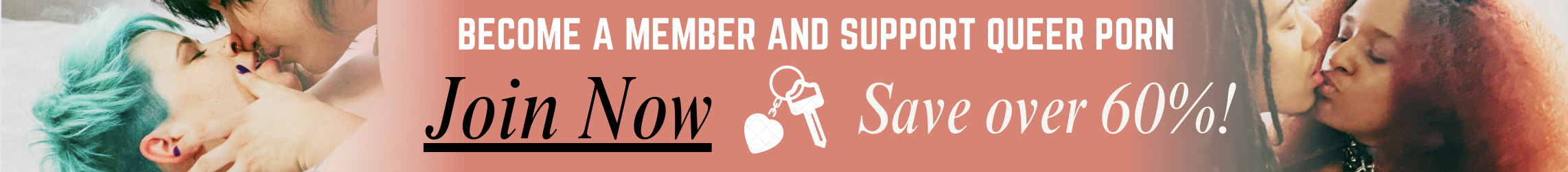Playlist: Vanilla, Sensual, or Softcore Sex
-
Episode 292: Venus Selenite’s Solo

-
Episode 017: Dylan Ryan’s Solo

-
Episode 295: Maggie McMuffin and Tender Furiosa

-
Episode 219: Chocolate Chip and Eros LaFemme

-
Episode 285: Spookyfatbrat’s Solo

-
NOW PLAYING

Episode 073 – Daddi Dice Solo -
Episode 244: Andrea O’Lez and Chelsea “Liz the Lez”

-
Episode 232: Valentine and Rion Rhodes

-
Episode 201: Devon Wipp and Milo Elizabeth

-
Episode 195: Lily O’Riley and Ozrael

-
Episode 173: Aleister Church and Anna Anthropy

-
Episode 166: Hayley Fingersmith and Sadie Lune

-
Episode 164: Nikki Hearts and Rizzo Ford

-
Episode 096 – Penny Letters and Vincent

-
Episode 095 – Akira Raine and Chocolate Chip

-
Episode 075: Dandy and Wings
-
Episode 028: Billie Sweet and Johnny Love

-
Episode 025: Cinnamon Maxxine and Miss Dee Dee

-
Episode 020: Sweet Tea’s Solo

-
Episode 008: Mik and Wes

-
Episode 004: Skye and Stacey Staxxx

-
Episode 248: Caleb Daniels and Venus Selenite

-
Episode 041: Donna Dolore and Syd Blakovich

-
Special: Put the Needle on the Record

-
Episode 104 – Mendhi Henna & Kitty Stryker

-
Episode 133: J-Bird and Lyric Seal

-
Episode 132: Betty Blac and Kitty Stryker

-
Episode 018: Abby and Skye

-
Episode 174: Olivia Woods and Vivi Marie

-
Episode 060: Briar and Tobi Hill-Meyer

-
Episode 209: River Stark and Viviane Rex

-
Episode 199: Nenetl Avril and Verta

-
Episode 224: ViVi Marie, Sal Marquez, and Luka Peona

-
Episode 271: Mona Wales and Natalie Chen

Episode 073 – Daddi Dice Solo
Release Date: January 2nd, 2012
Sans a partner, Dice does it solo
“We all hate getting that text. Dice takes it in stride, though, and while there may not always be much in the CrashPad’s fridge, the bedroom drawers are always well stocked. We know how to keep our priorities in order, after all – there’s food on every corner, but high quality lube is a real commodity.” – Keymaster





Starring:
Support
Troubleshooting Streaming Video On your Computer:
Try Another Video: Try viewing another episode on the site to see if you encounter the same problem. If only one video on the site is causing an issue, please contact us via the form below (and mention which video is causing trouble).Refresh Your Browser Window: This will reset the player, in case a temporary error occurred.
Close Other Tabs and Windows: Other open websites can sometimes conflict with video playback or overtax your computer's memory.
Check your Browser version: Our site works optimally on the latest version of Chrome, Firefox, Safari, or Internet Explorer. You can check your browser version and update to the latest at whatbrowser.org.
There is a rare issue with hardware acceleration in Chrome that can interfere with video - if Chrome is updated but video still fails to play, try watching in Firefox or another browser.
Check Your Internet Connection: Measure your current data speed at Speedtest.net and insure your current download speed matches what your ISP promises to provide. If it clocks lower than it should, make sure no one else on your network is downloading large files or streaming video, that you haven't exceeded any data quotas set by your ISP, and that you have a strong connection if on wifi.
If those aren't an issue, try resetting your home network:
- Turn off your computer.
- Unplug your Modem.
- Unplug your router if it's a separate device.
- Wait for around one minute.
- Plug in your modem and wait about a minute until all indicator lights are on. Then do the same for your router if you have one.
- Turn on your computer and wait for it to reconnect, then test your connection again.
If none of these steps helped, and your internet connection is fine, please contact us via the form below! Give as much detail about the error you see and the steps you've tried as you can, including what browsers and operating system you use.
Troubleshooting Streaming Video On your Mobile Device:
Try Another Video: Try viewing another episode on the site to see if you encounter the same problem. If only one video on the site is causing an issue, please contact us via the form below (and mention which video is causing trouble).Refresh Your Browser Window: This will reset the player, in case a temporary error occurred.
Close Other Tabs and Windows: Other open websites can sometimes conflict with video playback or overtax your device's memory.
Check your Browser version: Our site works optimally on the latest version of Chrome for Android and Safari for iOS. You can check your browser version and update to the latest at whatbrowser.org.
Restart your Device: Other apps can cause low-memory issues on mobile devices, and rebooting will often help clear this.
Check Your Internet Connection: Video playback is optimal on wifi. If connected via wifi and experiencing trouble, make sure no one else on your network is downloading large files or streaming video, that you haven't exceeded any data quotas set by your ISP, and that you have a strong connection if on wifi.
If those aren't an issue, try resetting your home network:
- Unplug your Modem.
- Unplug your router if it's a separate device.
- Wait for around one minute.
- Plug in your modem and wait about a minute until all indicator lights are on. Then do the same for your router if you have one.
- Wait for it to reconnect, then test video playback again.
If none of these steps helped, and your internet connection is fine, please contact us via the form below! Give as much detail about the error you see and the steps you've tried as you can, including what browsers and device you use.
 PARENTS: Learn how to easily block access to this site.
PARENTS: Learn how to easily block access to this site.