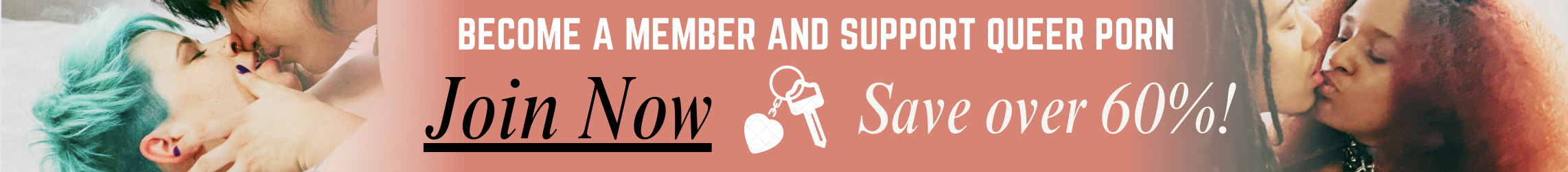Frequently Answered Questions
How will my payments appear on my billing statement?
Why do some episodes have Content Notes? What are Content Notes?
With extremely few exceptions, we let our models do exactly what they want to do. Occasionally, this includes role-playing with an aspect of “consensual non-consent.” Please be aware that this is what BOTH models asked to do for their scene, everyone on set is informed and aware, and we would never allow a scene to progress beyond a place that is safe, sane, and consensual. We encourage members to watch the Behind the Scenes for these episodes, which are interviews with the models conducted immediately after their scene. As of April 2012, we’ve begun adding Content Notes to such episodes. These notices, which appear at the top of the episode’s page, are for our members’ benefit, so you can make an informed decision about whether to view the episode. We also encourage members to contact us if they would like more detail about a scene before viewing it.
Can I give a subscription as a gift?
Yes! We now offer gift cards here.
Does the site have an App?
We’ve got something better! Place us at the tap of a finger on your mobile device. Here’s how.
Can I watch it on my phone or tablet? Can I watch it on my TV?
Our website is mobile responsive for phones and tablets. To watch on a television screen, mirror your display screen using AirPlay or another screen to screen app. Here are some helpful tips. You may also want to pull out your projector and some popcorn!
Are the episodes accessible for d/Deaf and Hard of Hearing viewers?
Videos won’t play. What do I do?
Try Another Video: Try viewing another episode on the site to see if you encounter the same problem. If only one video on the site is causing an issue, please contact us via the form below (and mention which video is causing trouble).
Refresh Your Browser Window: This will reset the player, in case a temporary error occurred.
Close Other Tabs and Windows: Other open websites can sometimes conflict with video playback or overtax your computer’s memory.
Check your Browser version: Our site works optimally on the latest version of Chrome, Firefox, and Safari. You can check your browser version and update to the latest at whatbrowser.org.
We no longer support Internet Explorer or Microsoft Edge.
Check Your Internet Connection: Measure your current data speed at Speedtest.net and insure your current download speed matches what your ISP promises to provide. If it clocks lower than it should, make sure no one else on your network is downloading large files or streaming video, that you haven’t exceeded any data quotas set by your ISP, and that you have a strong connection if on wifi.
If those aren’t an issue, try resetting your home network:
- Turn off your computer.
- Unplug your Modem.
- Unplug your router if it’s a separate device.
- Wait for around one minute.
- Plug in your modem and wait about a minute until all indicator lights are on. Then do the same for your router if you have one.
- Turn on your computer and wait for it to reconnect, then test your connection again.
If your connection speed is still lower than it should be, contact your ISP.
If none of these steps helped, and your internet connection is fine, please contact us! Give as much detail about the error you see and the steps you’ve tried as you can, including what browsers and operating system you use.
I found a broken link or other error. How do I report it?
Contact us! Please give as much info as possible.
How do I log in?
There is a login form at the top right of the menu. On mobile, there is a login form in the menu, which can be opened using the button on the top left of the site. If you are certain you are typing your password and username correctly (they are case-sensitive) but still cannot sign in, contact us. Please note that accounts will lock after multiple failed attempts or if accessed from many different locations in a short period of time. If you’ve forgotten your password, select the “Forgot Password?” link that is beneath the login form. You will be taken to a form that will allow you to recover your info. Contact us if you still cannot recover your password.
What does “recurring” mean?
When you sign up for a recurring Monthly Membership you agree to have funds automatically deducted from your funding account at the end of each term. You will be billed again every 30 days after sign-up, until you cancel. We take measures to ensure that all member information is secure. See our privacy policy.
How do I cancel my recurring subscription?
Subscriptions can be canceled by logging in to your Account Info page and clicking the “Cancel Subscription” button.
What actions can result in suspension or termination of my account?
Any breech of our Terms of Use Agreement. That means do not try and make money off your membership. Don’t share your login info. Don’t pirate our content. Don’t SPAM us. Be polite on blog discussions. Any hateful terms or threats of violence are discouraged and may result in the cancellation of your account without notice. We reserve the right to decline your business in the future based on any previous violations of our Terms of Use.
How do I become a performer?
Please read our Model for Us page for the latest info on how we cast, what it’s like to work with us, and how to apply.
How do I advertise on CrashPadSeries.com? What does it cost?
Contact us for the latest info about our rates.
 PARENTS: Learn how to easily block access to this site.
PARENTS: Learn how to easily block access to this site.